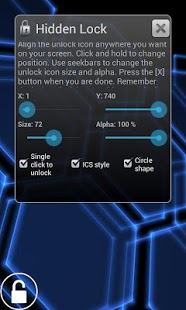Hidden Lock 1.14
Free Version
Publisher Description
Hidden Lock is the perfect lockscreen for your Android device. Easy and simple, Hidden Lock adds an additional security has it locks your device by turning off touch screen and menu shortcuts. No password, no special codes, no patterns!!! How it works... ? Well, install it and see how secure and friendly it is !
HOW TO USE IT
1. Start Hidden Lock service
2. Move around the lock/unlock icon anywhere on your screen.
3. Use the progress bar to change the icon size.
4. Press FINISH !
5. Your are done! (Remember the unlock icon position when you'll come back from the Android lock-screen)
Features:
* Enable/Disable default system lock : If you remove system lock, the trackball and volume keys (not all phones) can be used to wake your device from the lock-screen mode. Disabling system lock may not work properly on some phones : Security policies forces lock-screen pin or password.
*Active Hidden Lock with widget, shortcut or long press search.
* Hidden Lock on boot option.
* Active "Hidden Lock" after
-Immediately
-30 sec.
-1 min
-5 min
-10 min
-15 min
* Many Lockscreen :
- None : No lockscreen if you disable the default system lock.
- Hidden Lock : Only remember the unlock icon position to unlock your device.
- Hidden PIN : Only enter you PIN to unlock your device.
- Hidden Shake : Shake your device to unlock.
* Option to use emergency call in lock mode.
* Options to customize lock message (title, icon, message)
For any comments, requests and/or problems, please contact the support.
All disabled settings and options are available in the Pro version. Support development ! Buy the Pro version!!!!
******** Permissions informations ********
*android.permission.VIBRATE
For haptic feedback.
*android.permission.READ_PHONE_STATE
Disable the Hidden Lock service when the device is on a call.
*android.permission.SYSTEM_ALERT_WINDOW
To show the Lock dialog.
*android.permission.RECEIVE_BOOT_COMPLETED
To start Hidden Lock service when device boot.
About Hidden Lock
Hidden Lock is a free app for Android published in the System Maintenance list of apps, part of System Utilities.
The company that develops Hidden Lock is Marinelli.Tv. The latest version released by its developer is 1.14. This app was rated by 1 users of our site and has an average rating of 5.0.
To install Hidden Lock on your Android device, just click the green Continue To App button above to start the installation process. The app is listed on our website since 2012-05-22 and was downloaded 41 times. We have already checked if the download link is safe, however for your own protection we recommend that you scan the downloaded app with your antivirus. Your antivirus may detect the Hidden Lock as malware as malware if the download link to tv.marinelli.android.HiddenLock is broken.
How to install Hidden Lock on your Android device:
- Click on the Continue To App button on our website. This will redirect you to Google Play.
- Once the Hidden Lock is shown in the Google Play listing of your Android device, you can start its download and installation. Tap on the Install button located below the search bar and to the right of the app icon.
- A pop-up window with the permissions required by Hidden Lock will be shown. Click on Accept to continue the process.
- Hidden Lock will be downloaded onto your device, displaying a progress. Once the download completes, the installation will start and you'll get a notification after the installation is finished.